HoW To wRiTe wEiRd tExT
Written by Pavan Kumar on October 7, 2008
In this social networking age, we all are members of more than one social networking sites. It is very common that most of the people use some or the other kind of ω?ι?∂ text as their profile names. Orkut is the most popular social networking service in India and I see many people on orkut changing their names every day and few include some or the other kind of weird text.
I wondered how they get time to make use of such cool fonts and strange characters in windows for their profile name. We already know how to make a custom profile image for our profiles in no time. I know you people like such things as I had a good response when I introduced text flipping [writing a text upside down] method.
Look at the image below and pick your favorite weird text.
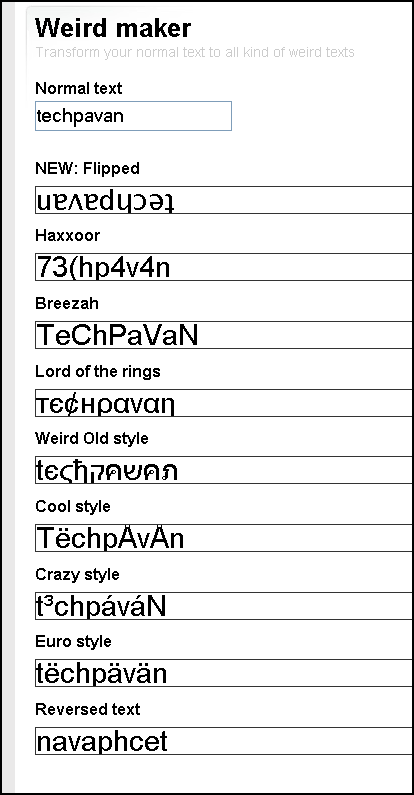
How did you feel? It is not any software needed for that nor any paid service. It is totally a free service. You don’t need to download anything, no need to sign up to them. You can use it for free anytime. It is MSN Weird Text Maker from msgshit.
People who liked this also read:




Nice share, I have seen these crazy fonts used my lot of my friends on Orkut all the time.