QR Code Business Cards – Store Vast Information on Business Cards
Written by Pavan Kumar on April 30, 2011
Business card is that piece of paper which reflects who you are? What you do? Where you work? And how to get in touch with you? What if the same business card start reflecting how advanced you are? And just imagine your business card speaking a bit about your business and offerings as well. All these things are possible when you will be able to insert more information in your business card.
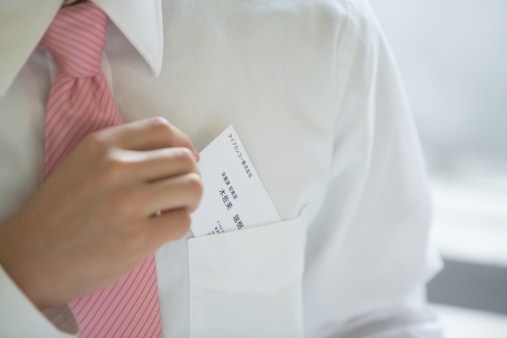
Business cards of next generation can be as small as they are, but can speak more than what they do today. With the term next generation, the reference here is to QR codes. QR (quick response) codes are a type of two dimensional bar codes which can contain a maximum of 4296 alphanumeric characters. If such a QR barcode can be included in a business card, it will definitely convey more information than traditional business cards. An added advantage with QR codes is that it can be designed your way.
 There is another great advantage of having such QR codes on business cards – the mobile softwares. Today, almost every smartphone supports QR code reader applications. Such applications work even without availability of any network connectivity. This makes the job of transferring your contact info to others’ mobile devices easy. Just open the code reader application, scan the code using camera, decode and store the contact information. The information conveyed via such a QR code will definitely be much accurate than the text analysis card reader applications.
There is another great advantage of having such QR codes on business cards – the mobile softwares. Today, almost every smartphone supports QR code reader applications. Such applications work even without availability of any network connectivity. This makes the job of transferring your contact info to others’ mobile devices easy. Just open the code reader application, scan the code using camera, decode and store the contact information. The information conveyed via such a QR code will definitely be much accurate than the text analysis card reader applications.
How to generate QR code business cards?
There are many applications which can generate QR codes based on your inputs (QR vCard). You can have one such application like QR stuff or GoQR generate a QR code for you and integrate the same on the business card. Otherwise, the same can be made with a QR code business card generator like TEC-IT which also comes with predefined templates for business card along with logo as shown in the image above.
You may find interest in creating yourself a logo with custom banner designer or logo generator.
People who liked this also read:



0 Readers responded to this post
3 Blog responses for this post
Leave Your Comments Below / Trackback