Handy Compass Tool Application for Java Mobile Phones
Written by Pavan Kumar on July 6, 2009
As you all know compass is a handy navigational instrument which is used to identify the direction in any place. Thought compass is not useful in day to day life sometimes we find it useful while on adventurous trips, forest camps etc. In such cases, we may find it difficult to locate the path if we don’t have a compass. Here is one handy compass tool for Java based mobile phones.
Compass for J2ME works on all mobile phones with Java support. Most of the popular mobile phones and almost all latest handsets from Nokia, Sony Ericsson, LG, Blackberry, HTC, Motorola, Samsung and any other java enabled phones are supported. Impressive fact about this application is that it does not require any GPRS connection to work which makes it a really mobile application even if you are out of network.
This tool is totally based on scientific / astronomical calculations and shows accurate directions based on the location, date, time, position of sun / moon. It is quite difficult to use this tool during afternoon hours as you cannot properly point out to the direction of sun.
Let us see how to configure and get the exact NS directions with this mobile compass tool.
1. Location: If you know the exact airport code of your nearest airport, you may use that. You may also enter the latitude / longitude. If you are not clear on that, a random placement of location by moving your arrows will work as the time zone is usually one per country.
2. Time Zone: After you enter the location, you will be asked with time zones based on location. This one should be entered correctly as you know the right one.
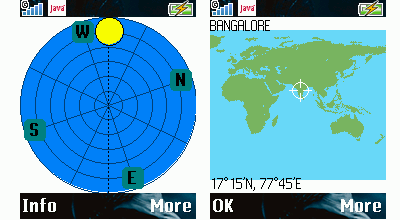
You may later enter the name to save the location.
Time and date will be automatically extracted from your mobile phone date, time settings.
Next, goto More > Options > Here you get a number of options which you need to set. Take care to note what you have set for "screen top points" – as you are expected to be in a remote place, it should be sun / moon.
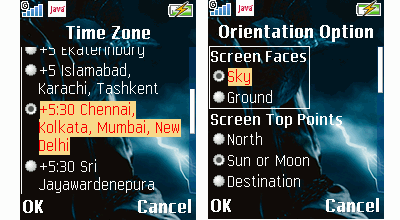
After all the setting is done, your screen will be redrawn. Now, hold your mobile as you had set previously in screen faces and screen top points – you will find a correct North and South direction with most accuracy. Try it at a familiar place to get set to use this tiny useful app.
Also read: Taking mobile phone screenshot , mobile phone emulator,
People who liked this also read:



Hey…
Its really impressing application…
I’ll try it on my Nokia 3110c