Rapidshare Tricks: Upload Rapidshare Files Easily on Collector/Premium Account
Written by Pavan Kumar on February 23, 2009
Do you think uploading files to Rapidshare servers is a time consuming and boring job? Have you ever annoyed with your browser being slow because you tried to upload huge file to Rapidshare with its interface? Yes, such problems occur when you try to upload really huge files to Rapidshare on browser. Today’s post has an easy solution for you if you are really annoyed that way.
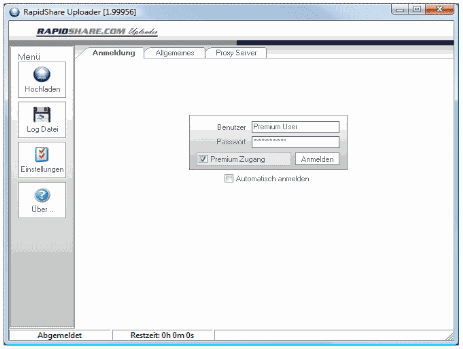
The solution to all your problems discussed above is a simple Rapidshare tool. The desktop software tool under discussion is Rapidshare Uploader [http://rapidshare.com/rapiduploader.html]. This is entirely different from rapidshare downloader tool or rapidshare manager. It is a free tool for both Rapidshare Premium users as well as owners of collector’s account and free users. The interface is very simple and supports drag and drop feature. You can also set post-upload functions for your computer like shutting down, log off or close program which is better when you upload huge file and get engaged with other work. You can setup such uploads during night time and sleep.
Every file you upload will be logged into log file which contains file link along with delete link. These rapidshare tools also support bandwidth control for the user and hence you can decide what bandwidth will be available for upload. It also gives a popup notification when the uploading is complete. One more important feature is that you can set proxy server if you use proxy.
People who liked this also read:



am using this tool Rapidshare uploader, its giving me a good upload speed unlike the browsers we use, but one problem is some of my files are getting uploaded but not being shown on the rapishare account page!!!!!!!!!!!!!! thats alarming..