Sensiva :: Makes your computing easy
Written by Pavan Kumar on March 28, 2008
I am now up with a wonderful software which reads your handwriting and performs predefined tasks. The software I am speaking about is Sensiva symbol commander. Now, you don’t need to remember the keyboard shortcuts, no confusion between shift, alt and ctrl keys. It makes your computing easy and fun.
This small software is small to download [1.92 mb] and efficient to use [some 1.5 to 1.7 mb of RAM]. I recommend you to use the same. I have been using it since two years and am satisfied with that.
Coming to the features and usage, there are few preloaded symbols which you can use to perform the few important operations like cut, paste, copy, delete, forward, back, quit, help, find, undo, redo, new, open and few more as shown in snap below. Not just that you can perform some editing operations with that, you can even launch a particular application by a mouse move, even a particular web page can be opened by a clicked mouse. Most attractive part is that you can edit the default symbols and you may create your own new symbol to define your own task. Importantly, to use this software, you need to right click your mouse, hold and draw the required symbol.
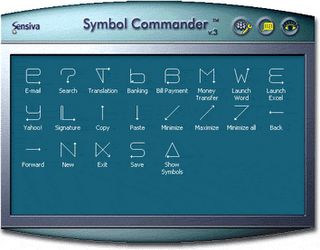
I recommend you to launch the software at the system startup. The most used symbols include cut, copy, paste, undo, redo, back, forward, minimize,… It comes with different plug-ins loaded with setup for popular applications. The plug-ins included with the package are for Acrobat Reader, AOL messenger, few Microsoft games, browsers, paint, desktop, notepad, media player…
You may download it here.
People who liked this also read:



Nice Software. This will definitely help lots of computer users. Primarily to those who cant remember the shortcuts. And also to those who perform most of the common functions like cut, copy, paste, new, open , etc.
Interestingly, if more shortcuts are assigned using different symbols then it can be dangerous too.