How to Report Web Forgery or Spam Website to Google
Written by Pavan Kumar on January 24, 2009
Just a few days back, there were a lot of fake orkut login pages created. The reason / script / site / person behind all those fake orkut pages is unknown, but it becomes responsibility of each internet user to help authorities ban such sites to safeguard internet users. Here we shall discuss how we can report such pages to Google. As Google is an un thorned emperor of internet, reporting to Google will help you solve the issue to some better extent. The fact is no one can remove the page you host on your domain and your server, but people can be warned in case the site is harmful or browser security or DNS can block websites which are harmful, also they may be deindexed from search engines.
1. Report Web Forgery in Firefox:
 I guess, regular readers here are all firefox users, though not sure as visitor stats say more number of users browsing on crap software 😉 . Let us see how to do it in firefox. If you encounter any such suspected web forgery / spam / fake / forged / fraud / phishing / harmful / scam sites, click on Help. In the drop down list you get, click Report Web Forgery. You will be driven to a page where you can report for phishing websites / scam sites. In this case, the url will be filled automatically and you just need to enter the captcha and optionally you can add comments to help the Google Safe Browsing team. Your identity will be anonymous according to Google privacy policies.
I guess, regular readers here are all firefox users, though not sure as visitor stats say more number of users browsing on crap software 😉 . Let us see how to do it in firefox. If you encounter any such suspected web forgery / spam / fake / forged / fraud / phishing / harmful / scam sites, click on Help. In the drop down list you get, click Report Web Forgery. You will be driven to a page where you can report for phishing websites / scam sites. In this case, the url will be filled automatically and you just need to enter the captcha and optionally you can add comments to help the Google Safe Browsing team. Your identity will be anonymous according to Google privacy policies.
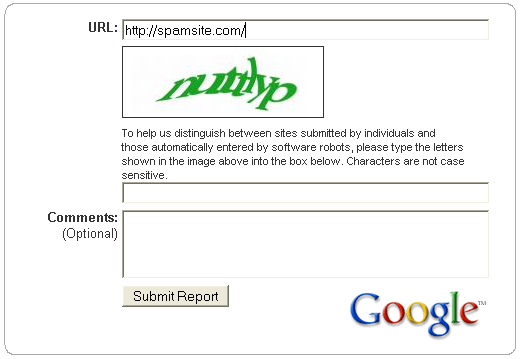
Don’t think this way you can easily defeat your competitor by marking him as spam, such reports will be moderated by the team and sites will not be simply added to web forgery list when someone reports.
2. Other browsers:
I know there are more number of users who browse internet on their mobile phones or other handhelds. Even web users on computers too use different browsers like Chrome, Opera, Safari, Flock… or also the windows bundled rubbish to surf the internet. You can directly access the Report Phishing page here [http://www.google.com/safebrowsing/report_phish/]. Its recommended for you to use Firefox.
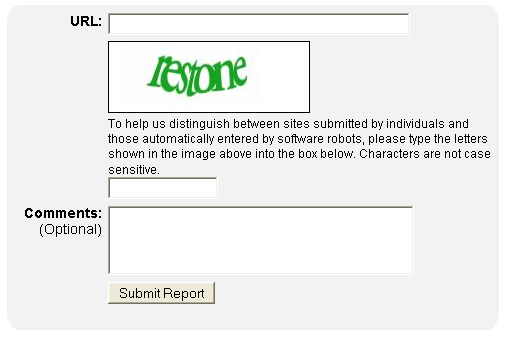
People who liked this also read:




It will be good that users browsing should know thses features provided in Firefox ,so that if they find a phishing site they should inform to Google Directly or through reporting web frogery from help button in Firefox.The more the people aware of this info the better for them to aviod sentiive information loss to these sites,reporting as phishing sites will also help other people to browse these sites again .