Reduce CPU Throttling on WordPress Blogs – CPU Limiting Factors
Written by Pavan Kumar on October 1, 2009
These days, the web hosting industry is filled with lots of unlimited plans and features like unlimited disk space, bandwidth, databases, domains, subdomains, emails etc. But web hosting providers do not disclose what exactly is that they make a limit on every hosted website in order to avoid problems at servers.
All shared web hosting plans have limits over system resources like CPU, memory, number of database connections etc. Though they provide unlimited disk space and bandwidth, you will be limited based on resource usage by your websites. If your website starts using too much of resources, then they suspend your websites in order to facilitate the smooth working of other websites hosted on your server. Web hosts like Blue Host etc provide statistics of CPU Throttling errors and few hosts does not provide any such details.
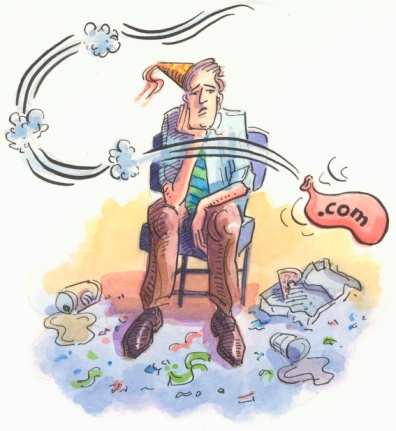
If you use WordPress blogs and suffer from CPU over usage problems on your server, here are few possible solutions.
Plugins: Plugins add great functionality to WP blogs, but at the other end a badly coded plugin can eat up the server like anything. As the WP itself is a server resource eater and increasing number of plugins will naturally take up most of the server resources like CPU and memory. Try to reduce number of plugins as well as plugins that consume much resources. If it is tough for you to identify bad plugins, head over to WP forums and experts are there to help you.
Theme: Not in every case, but sometimes the theme can turn your enemy and contribute in blog suspension. If you are using a theme which uses too much resources, its time to change that to a server optimized wordpress theme.
WP SuperCache: Here came the most important part you must try before trying anything else. Most of us use a caching plugin for WP, try increasing its duration of storing cached content which in other words can be called as Expiry Time & Garbage Collection in terms of Super Cache. You may need to increase it based on your CPU throttling, but don’t forget to check not to cache for logged in users.
Also read: Image optimization for internet sites, Block websites on computer, World visitor map generator for websites, Test browser compatibility of websites
People who liked this also read:



I am yet to implement the super cache. But I am very very careful when it comes to plugins – I have hardly 12 of them.
Btw, I am thinking of installing mobilepress. Are you using it? Can I test it somehow via any simulation tools?