Encrypt Internet Files on Email Attachments / File-Hosting with AxCrypt
Written by Pavan Kumar on September 3, 2009
Privacy and data security are very important factors for anyone’s online life. We use internet for many factors that also might include sharing some private data with friends or sharing important documents for business purposes. In all these cases we rely mainly on emails.
If the data is a bit large, we plan of sharing them through our own servers or else free large file hosting services. But you cannot trust anyone online if it is a high priority data. That is why we have softwares like AxCrypt.
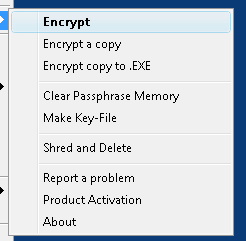 AxCrypt is a free file encryption software with a very simple interface, easy to use and small size. You just need to download and install it, every time you want to encrypt any file, just right click on the file and this encryption menu appears in the context menu on Windows. Just choose option to encrypt, choose a password / key file and encrypt. It might remember the password for future use, but clear it off in the same context menu (Clear passphrase memory) for total security. The menu also appears for encrypting folders but in which case, individually files are encrypted and not the entire folder.
AxCrypt is a free file encryption software with a very simple interface, easy to use and small size. You just need to download and install it, every time you want to encrypt any file, just right click on the file and this encryption menu appears in the context menu on Windows. Just choose option to encrypt, choose a password / key file and encrypt. It might remember the password for future use, but clear it off in the same context menu (Clear passphrase memory) for total security. The menu also appears for encrypting folders but in which case, individually files are encrypted and not the entire folder.
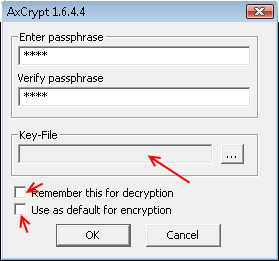
You may also use key files to add extra security to your protected file, but it may sometime put you in problem if you lose the file which acts as pass key for this tiny application. Its wise to go with a strong password than a pass key file.
These encrypted internet files can definitely add extra security to your file shared and cannot be opened without the password you have set. Make sure, you have not made the file to remember the password. Also note that the file extension entirely gets changed and hence this cannot be opened / decrypted without the software being installed.
Also read: View PDF files online, Rename multiple files in Windows, Download files on internet directories
People who liked this also read:



Leave Your Comments Below / Trackback