Website Blocked by OpenDNS? Reasons and Solutions
Written by Pavan Kumar on July 14, 2009
Update: I wrote the post as a draft and during the time of publishment, I notice that the categories are properly alloted. Thanks to everyone who tweeted and helped to reach my words to St. Bernard. Also thanks a lot to guys at St. Bernard, you corrected the error quickly. Time taken to resolve: 8 hours approx (may be the variation time zone affected the delay)
Note 1: Take care that you add categories to your websites, but there is no need to tweet about my issue as this has been resolved already.
Note 2: Though the issue is already resolved, this article has been published so as to help other webmasters who can face this problem anytime and not intended to defame OpenDNS or St. Bernard.
——————————————–
Today, it was a most embarrassing situation for me that OpenDNS had blocked this domain as Proxy / Anonymizer. This blockage did not affect those who blocked proxy category, but the domain was blocked for all users of OpenDNS.
I use OpenDNS without their software – by configuring the internet connection with OpenDNS as my default DNS and I don’t block any specific category of websites on my system, but still techpavan.com was not accessible which makes it clear that NO OpenDNS user could access this domain.
This evening by around 4pm IST, when I tried to access my website, I got the blocked screen as below.
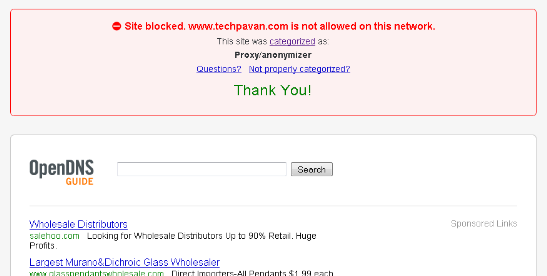
It clearly had a Not Properly Categorized? link, but it will not help immediately, they need time to review the website. Other link was Questions? I filled a query for the OpenDNS team which may be looked on later by the team.
Upon more discovery, I found a link here which had the categorization and tagging of specific domains. It was not any user who had made that categorization. It was the "fine (?) folks" at St. Bernard Software. I don’t know what that person was doing while marking a genuine website as a proxy or anonymizer. AFAIK, the only two text boxes available on my site are the search box and email subscription box. Did that guy confused that as a proxy gateway? A drop of ink can destroy the beauty of a portrait – same applies everywhere – I don’t know what that St. Bernard Software do and what reputation it has got, but due to the misbehavior of one employee, I am upset regarding the company and writing this.
Whatever! the one who is suffering is me and I am sure none of OpenDNS or St. Bernard Software or that stupid guy are going to fill my loss, what I just want is my domain to be categorized properly. I have done all possible attempts to contact them. I have flagged the category for review, mailed the OpenDNS team, St. Bernard team, opened a forum thread (which indeed has not got any response till now), tweeted about this to both OpenDNS and St. Bernard.
What is the loss?
OpenDNS has a large user base and few people block websites under certain categories. Usually blocking is done as you observe in common examples like colleges, schools, work places etc. Also parents block certain categories when children access the internet. If my website is termed as Proxy, and a college network admin use OpenDNS to block Proxy websites, my site will be blocked though there is no reason. It goes a great loss when you think in large numbers.
How to avoid this wrong categorization?
No one has the clear opinion and Google search gives useless results. What I can guess is, if more users vote for a certain category, your website might be termed under the same category. So, if you have website, tag it properly and ask all your friends to vote for the same.
Already wrongly categorized? What solution?
You are on the same boat as mine. Even I have not got it solved, but let me share you what I did with that.
1. Flagged for review (from the same page as shown in the above figure).
2. On the same page, sent a query. Click Questions, and send it with your mail id – no response till now

3. Sent a mail to St. Bernard : iprism-support@stbernard.com – no response till now
4. Flagged for review on this page.

5. Opened a forum thread – it lacks users, I got the first reply almost an hour late and that reply too was from a user like us and not moderator or admin. That user says the reason for misplacing the category is because I use the word "Proxy" on my site many times. If that is the reason, St. Bernard should come back to business once they are mature enough. A Google query for weapon, results all pages with the word weapon repeated many times, so will it be a weapon site ??? Only St. Bernard should answer this.
6. Tweeted them, both of them are on twitter, don’t know if they frequently check: @OpenDNS and @iPrismWebFilter (St. Bernard)
7. Got votes – asked my friends to vote for right category. Even still I am getting votes for my domain through twitter. Please do vote for me.
What next?
Friends, I need a little help from your end too especially those who use OpenDNS and Twitter.
Open DNS users:
1. Please open www.techpavan.com on your browser, it will show a blocked screen. Please click on Not Properly Categorized link.
2. Visit this page and vote for either Blogs or Software / Technology – both categorization would be right for my blog.
Twitter Users:
Please tweet this message to get this into their notice fast.
@OpenDNS @iPrismWebFilter www.techpavan.com is not a proxy / anonymizer, its a genuine website – Please review it and place to right category!
This is what is in our hands and we can do. Lets just wait and see when that category change will be made.
People who liked this also read:





Good to know your problem is now resolved..
But is it the open dns thing that brought your domain alexa to 38K??