Remove Contact Form 7 to Speed Up WordPress Blog
Written by Pavan Kumar on May 25, 2009
I am not a coder and hence don’t comment on plugins regularly. I don’t identify the bugs so easily as php experts do. But I can notice things which a normal website visitor can identify and report such bugs like it was done in the case of duplicate content issue and in that case, I could find out solution too. Stumble for WordPress is such a rare and useful plugin and it does not have any alternatives – which made me think about solution. Now, we have alternatives in this case.
Regular readers here know I have tweaked my theme to a considerable extent and the sole reason behind was to improve the speed and performance of website. During this, I identified many factors which simply overloaded my site and made it slow. Till then Contact Form 7 was used at the contact section. Analyzing it deeply, it was found to create useless dead weight to download which makes the website much slower on low speed internet connections.
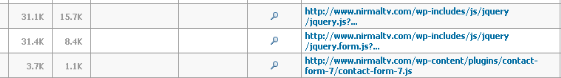
Coming to the calculations, one plugin called Contact Form 7 used to put an extra load on each and every page of blog and that total unnecessary downloaded content summed up to 66.9 kbytes. It includes 3 javascripts (two versions of jquery javascript files, one plugin javascript, one plugin CSS). On calculating properly, this extra load will take 5 seconds on a 128kbps connection. We should not forget the fact that even in today’s high speed world, there are many people using internet connections at 56, 128 and 144 kbps connections. Users of slow internet connections simply quit your slow website and start googling for any alternative.
Solution
If you ask me, remove the plugin. There are many other plugins available for same purpose which will not put dead weight on your blog pages.
Analysis with YSlow Firefox Addon on Life Rocks 2.0.
People who liked this also read:



nice observation! Another similar plugin is “Users online” which is suppose to show the number of users currently browsing the website, but it adds so much redundant data, I had no option but to remove it