How to Obtain a Free US Incoming Number – DID Phone through VoIP
Written by Pavan Kumar on April 18, 2009
If you are an internet user outside US and want to save some money for your friends who want to call from US, here is how you can obtain a free US incoming number [DID – Direct Inward Dialing]. Here we shall make use of different third party VoIP services in order to obtain a free incoming US phone number. Long back almost an year ago, we could use toktumi to get free number, but soon, they disabled registrations to new accounts and these days they have restricted new registration to US residents only. Currently there are NO services I could find which provides you an US number, and hence this long procedure to follow.
Lets move on to the procedure to obtain the required.
1. Goto CallCentric and signup for a free account. This is applicable for any geographic location and anyone can signup for free to get a SIP phone account. If you already have a SIP phone number, you can skip to step3.
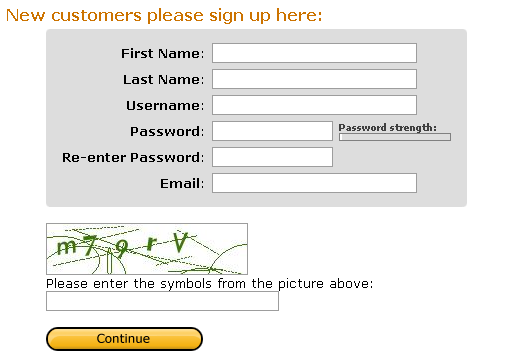
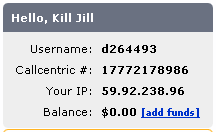 2. With this, you will obtain yourself a SIP phone [Session Initiation Protocol] account. Login to CallCentric to find out your SIP phone number. You need not have to configure your softphone software to proceed to the next step.
2. With this, you will obtain yourself a SIP phone [Session Initiation Protocol] account. Login to CallCentric to find out your SIP phone number. You need not have to configure your softphone software to proceed to the next step.
3. Next sign up with IPKall to get a US phone number in Washington State – Area code: 206, 253, 425. Fill the details as below. If you use your SIP number other than callcentric, enter details accordingly. Observe the account details comparing with the above image.
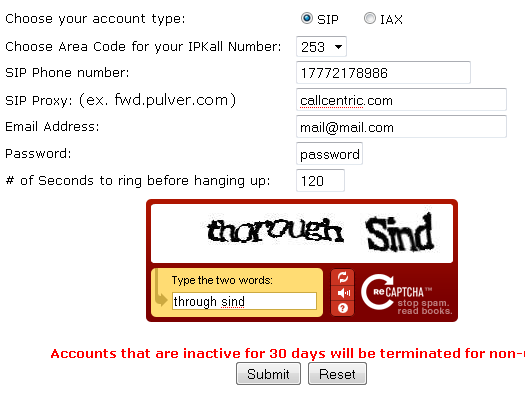
The details will be verified and you will receive a mail containing your US incoming number. If you are going to leave it idle for 30 days, your account will be reset with ipKall. If someone calls to your this number, your softphone will get connected.
If you are having friends in US, the best way to communicate them is by using iCall to Call US free. And the main reason to publish this post is to help VoIP enthusiasts to find an easy way to tryout different services which require a US local number as mandatory for signup.
People who liked this also read:




Thanks Pavan for clear cut and explaining in an easy way the confusing VOIP thingy to us common laymen! My wishes, take care,