Use Conflicker/Conficker Eye Chart to Detect Conficker Virus on your System
Written by Pavan Kumar on April 14, 2009
Though many visitors here were fooled about conflicker worm, the conflicker / conficker / downloadup / kido did hit many computers leading to ill effects for users. Here is one easy way to detect the existence of the worm in your computer.
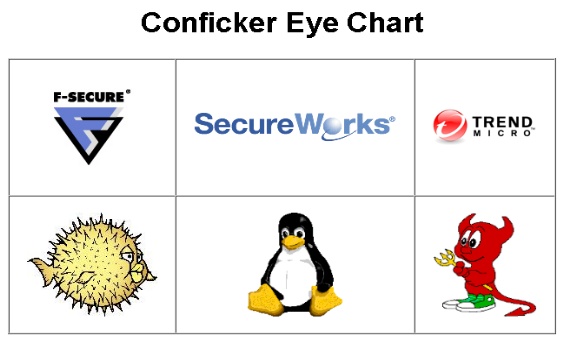
It is the conficker eye chart which easily detects the existence of the worm on your computer. It works in a simple way by fetching the images from different security websites which are being blocked by the virus. If your browser displays every image in a proper way, you are not infected by the worm. If you see few images are loading and rest are being blocked, you may be infected and you can find the explanation on which variant has infected you in the details given in the page.
Conficker eye chart is a free work and everyone is free to use the same without any permission by the author. If you own a website, you can publish the same page on your website too 
People who liked this also read:



Leave Your Comments Below / Trackback