Download Overnight Without Laptop Hang
Written by Pavan Kumar on March 30, 2009
It is sometimes experienced by many people using laptops that when you simply keep it to download some stuffs for long, the laptop hangs and will reach not responding state. The same was my experience with my laptop and I used to blame Windows Vista for that, but the fact was that it was not a problem with Vista, but it is a control panel setting which we are able to control in the laptops.
I also experienced the same thing when I used to watch movies by keeping the download softwares and doing no other work on the notebook. You can avoid your laptop hang by changing a simple setting.
Reason why your laptop hangs?
As you know laptops are run either on battery or on power input. They are usually equipped with power settings to turn off hard disk after a certain period of time. When you use your computer just to download and no other activity, there are no activities being logged and it will be in idle state. This idle state results in turning off of your hard disk. When your hard disk is turned off, your download software stops responding and also the Windows.
Solution:
The solution for this is little simple. You need to change the power options so that your hard disk does not turn off even if your system is idle for long time. If you keep your laptop to download stuffs overnight, its better you keep the setting that it turns off the hard disk never. Here are the steps:
Open Control Panel > Power Options
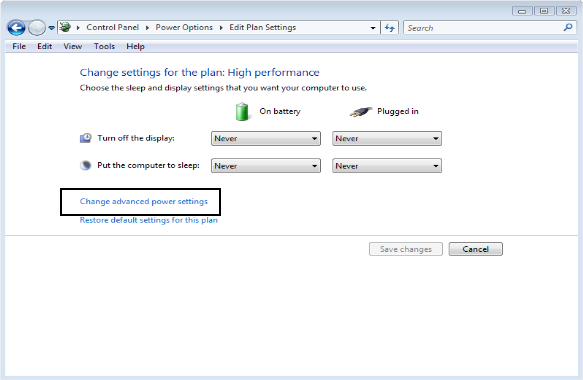
You will be given with all available power options, click on change plan settings on the existing active plan.
Now, click on change advanced power settings.

Next, scroll down till Hard Disk: Turn off hard disk after : Set it to zero (0).
People who liked this also read:




really helpful and simple to do thing. Thanks for sharing