How to Configure Permalinks in Local WordPress Installation
Written by Pavan Kumar on March 16, 2009
If you are have a senior readership here 😉 , you will mostly know the wordpress installation on desktop. I used that ONLY to design themes in a fast environment, but never bothered about having permalinks in a normal way as we have on all wordpress blogs around. Someone recently mailed me about how to change the permalink structure on local wordpress installation. Here is how you can do it.
After you install wordpress on local desktop, check if you have .htaccess file, I think you don’t have, create .htaccess file and make sure it is not read only.
Now, open [wamp installation folder] / bin / apache / apache [2.2.8] / conf and find the file httpd.conf. The elements in [ ] may change on your installation path and version.
Open httpd.conf and scroll to #LoadModule rewrite_module modules/mod_rewrite.so remove the # in the beginning.(Line 116)
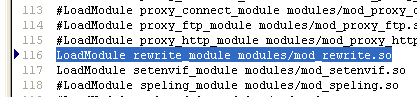
Now, restart your wamp server.
Login to your wordpress installation, goto Settings > Permalinks and modify the permalink structure and you can have permalink structure of your choice.
People who liked this also read:



Leave Your Comments Below / Trackback