WordPress: Send Mass E-Mail to All Commentators : Contact Commentators Plugin
Written by Pavan Kumar on February 20, 2009
Sometimes, you might have thought of contacting all commentators through e-mail. This is a very needed feature for some announcements or special occasions. By using this you can drive more traffic to your blog or it also helps to keep personal contact with your readers. WordPress by itself does not have such feature, but you can make use of one plugin which helps you to ease the process.
Contact Commenters is the WordPress plugin which makes this process. You can do it instantly and send mass mails to thousands of your commentators instantly. I made use of the same for my anniversary contest announcement and found it working successful for more number of mails.
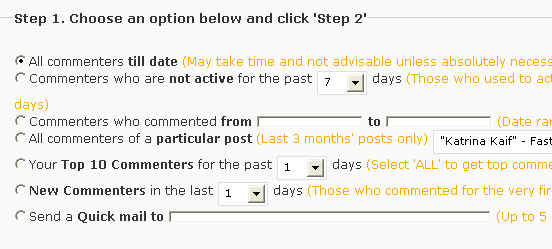
It is not just the plugin to help you send mass mails, it has different options like you can choose the recepients like all commentators, inactive ones, in a particular date range, top commentators, recent ones and also to ANY mail id. Also you can decide the from mail id from which you can send. If you fear about few spammers who have commented on your blog, you can simply use some non existing mail ids like noreply@domain.com or anything you like (don’t misuse this feature).
You will then be provided with option to compose the mail subject, body, from name and mail id. You can also insert the name of commentator if you are sending to commentators in the mail body. Also you have option to send mails as BCC or individually. Individual mails are good as there are less chances of getting filtered as spam.
Note: Use this plugin only for good intentions. Sending spams can never result you in valued visitors, but you will get blacklisted and you will lose reputation due to spams.
Drawback: You can also send mails from billgates@microsoft.com 😛 . Sending fake messages is the main disadvantage with this as there are no footers are also included, this may also be misused for phishing. My suggestion would be to limit the mails sent from ids of that domain. If I send mails from techpavan.com, let the mails be from any mail id keeping @techpavan.com as constant. The id can be edited like pavan, admin, noreply, contact, stupid etc.. I am not sure if it is possible, but if possible, I expect that in the next update.
People who liked this also read:




Hey Pavan,
Thanks for the awesome review. I will try to fix the shortcoming that you mentioned (from address)..
Cheers,
Ajith