How To Use Orkut on Low Internet Speeds
Written by Pavan Kumar on February 6, 2009
Orkut is highly popular in India and Brazil. Though facebook and myspace are the most popular social networks, Orkut stands as No.1 social network in these countries. The fact here in India is that not all regions are covered with high speed broadband and people still use low speed 56kbps dial up modem to connect to internet. Here is a producty tip to save bandwidth and time and access Orkut at considerably better speeds.
Slow internet connections will take much time to render the hifi orkut themes and hence the browsing speeds are highly reduced. There is a setting in orkut which helps the low bandwidth users to render the pages easily. This is made by reducing the number of images displayed on the pages. If you are using a slow internet connection, you may switch to this low bandwidth mode by clicking on Setting on the left pane, under General Settings, you will find the low bandwith option where you will set how you want your profile to be displayed.

The appearance of the webpage will be greatly compromised in order to render fast loading pages. The home page will not show up with images in friend list, communities and also the updates from friends list. If you visit the scrapbook, the images will be replaced by a dummy default image, if you want to view the profile image of the one who left scrap, you need to click on the image displayed. However orkut album will have a same appearance as normal orkut.
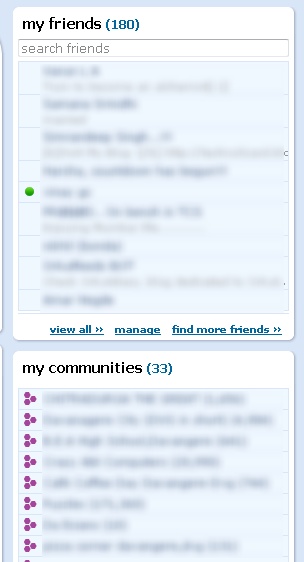
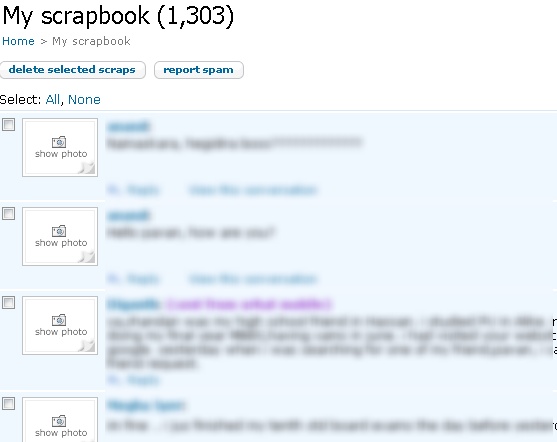
People who liked this also read:



thanks man , it helped me a lot , you are genius
number +91 9996761622