How to Customize Friends’ Profile Updates on Orkut
Written by Pavan Kumar on February 6, 2009
Sometimes if you have a large number of friends on Orkut profile and most of them being active users, then you might be annoyed to see so many updates from them. You will be updated for every change on their profile which might not be useful for you in many cases. Here is how you can disable such annoying updates on your orkut profile.
Orkut has settings to allow updates, or disable them or also you can filter them for certain groups of friends. If you want updates from your most close friends, it is possible here.
Open Settings, under General Settings, find Updates from My Friends. Here you can customize how you want the updates to appear on your home. You can select the updates to appear from all your friends, or groups of friends and here you will be asked to choose which group frineds’ updates you wish to have or you can also disable updates from any of your friend.
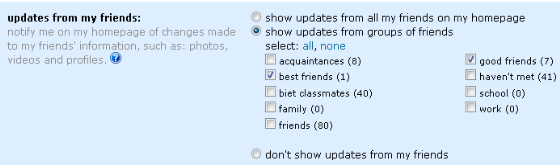
People who liked this also read:



photo unlock