Remove unwanted Windows XP Startup Programs to make your PC fast
Written by Pavan Kumar on December 22, 2008
If you feel your computer is slow, there may be many reasons behind. Among them the unnecessary programs sitting in your startup is one. The normal way users check startup programs is Start > All Programs > Startup. But here you cannot find all programs (ex. Antivirus) which are scheduled to start with Windows. Here is how you can customize your windows startup.
- Press Start > Run.
- Type msconfig and hit enter, it will open System Configuration utility.
- Click on Startup tab.
- There you can see the list of programs scheduled on startup. Uncheck the checked ones which you don’t need.
Even we use the same method even while checking for virus problems in which case virus programs add themselves into startup.
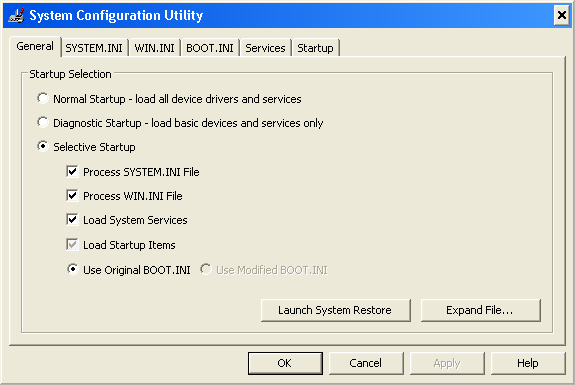
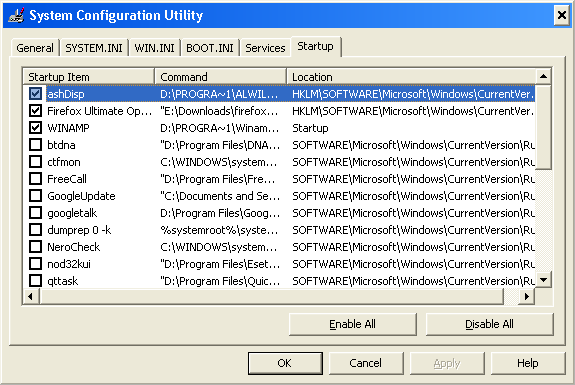
People who liked this also read:

 ). Will see the trial and contact you back. Thank you
). Will see the trial and contact you back. Thank you 


Another technique is to delay the loading of startup programs until you are more likely to require them. Which is exactly why I developed LazyLoad (www.LazyLoad.com) so you can still have the applications start that you want to load automatically but at a more appropriate time (i.e. not whilst lots of other things are happening and you are waiting for the computer!).
Pavan, if you would like to try LazyLoad drop me an email and I’ll send you a registration code so you are not limited to the 30 day trial.