How to use Multiple Color Palette in Google Adsense
Written by Pavan Kumar on December 20, 2008
People carry out different experiments on Adsense color palette to grab the attention of visitor towards the ad. Though the most recommended way it to make it embed with the content and the same color pattern of the content and hyperlinks, it may not work the same way for all. Here is one way for using adsense color palette efficiently, but unfortunately it is not so popular.
You may use different palettes on a particular ad block. This feature of adsense is not very widely practiced, but few people I know have achieved success with this and found a good improvement in earnings. You also may give it a try and see how it works on your site.
- Login to Google Adsense.
- Now, its your wish you want to create a new ad or edit the existing one, choose adsense for content or manage ads.
- Moving on to color palette, you will find option at the bottom to Use Multiple Palettes. Select that.

- Now you will be provided with option to select multiple palettes. Using the Ctrl key, you can click on maximum 4 ad palettes.
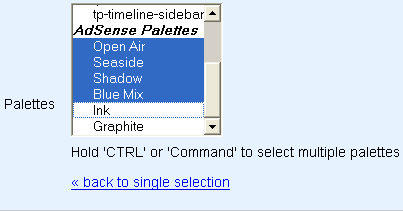
 You can check the preview of ads on the left pane. Select wisely that all the palettes you choose fits best on your site.
You can check the preview of ads on the left pane. Select wisely that all the palettes you choose fits best on your site.- Rest all procedure is same as you do for any other adsense code, save the settings and you are done.
If you are editing the existing one, there is no need to change the code on your site, it will be done by itself and will take some time (around 10 minutes) to come into effect.
The palettes will be refreshed on each page load, but palettes are never mixed, at a time, only one palette will be used.
People who liked this also read:



hehe, I never noticed it. I always take options for granted but this time I should have looked little deep.
thanks pavan, let me try this