How To Use Pen Drives as RAM on Windows XP
Written by Pavan Kumar on October 2, 2008
You all know about using USB flash drive as RAM on Windows Vista. What if the same feature available on Windows XP? That would be a great alternative for most of the xp users who stick on to their old systems and running new softwares is not possible as they are equipped with a low RAM. Here is a nice software tool to use USB flash drives as RAM on Windows XP OS.
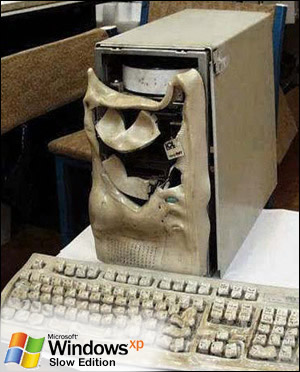
Such a useful tool is developed by eBoostr and the trial version is available for free download. There is no expiration limit for trial version, but the catch is that you cannot use the tool for more than 4 hours continuously. If you want to use for more than 4 hours, you need a system restart. It is cool to use for any users who need a faster system without any extra investment.
 The software is very handy in the sense that it is just 1MB to download. It supports Windows XP, Windows 2000 and Windows 2003 and is available in 36 languages. It requires USB 2.0 drive or memory card for operation and USB 1.1 is not supported as they tend to be very slow.
The software is very handy in the sense that it is just 1MB to download. It supports Windows XP, Windows 2000 and Windows 2003 and is available in 36 languages. It requires USB 2.0 drive or memory card for operation and USB 1.1 is not supported as they tend to be very slow.
People who liked this also read:




Your site is nice.