Rapidshare Tools: Check If Rapidshare Files Still Available on Server
Written by Pavan Kumar on September 8, 2008
Free users uploaded files will be deleted after 10 downloads, collector zone owner’s uploaded files are deleted from rapidshare servers after 90 days of inactivity and Rapidshare premium users’ files are kept always. So, you can assume that files will be deleted after some time in many cases.
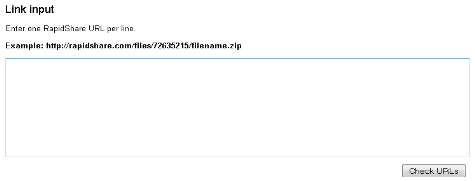
Here is how you can check the availability of files on Rapidshare servers.
Rapidshare has released a tool to check if a file is available on server or has it been removed – it is Rapidshare Checker [http://rapidshare.com/checkfiles.html]. It is a free online Rapidshare tool for all users and a very easy one to check multiple files existing on Rapidshare server. Just key in all the urls with one url per line and click check urls, you will now be able to see if all files are available for download or have they been removed for any reason.
If the file exists, you may use the rapidshare hack to download files fast.
Update: Rapidshare checker is no more.
People who liked this also read:



Leave Your Comments Below / Trackback