How to change the theme of your domain blog on Hyperwebenable
Written by Pavan Kumar on February 12, 2008
UPDATE: Everything changes with time! Hey, you can find the new solution here:
One Click plugin updater – Install / update plugins/ themes in one click
In my previous post, I have told you how to register your domain site for free. I too did it at first. They took some 2 days to complete my request. Initially my wordpress blog on this site was loaded with wordpress default theme. I thought of changing the theme, but how could I? I did not have access to my root directory, or even through ftp. Finally, I got this solution.
Thanks to a fellow blogger Rohit Langde of TheWebdale.com. He guided me about installing a new theme/plugin into our blog powered by Hyperwebenable. I am sharing all the information here to guide other newcomers who need help. There is a ready plugin installed on our account called One Click Installer [http://anirudhsanjeev.org/projects/oneclick/]. First, we need to activate it. Then goto your dashboard>One Click Install. There you will find a page as in figure below where you need to browse for your your zip file, then select if it is theme/plugin, click on GO at the rightmost part of the page. You can have an alternative way of installation by keying in the url of the theme instead of browsing for file.
Even this plugin provides you an option to delete the installed themes/plugins. The following snap shows the view of dashboard>One Click Install.
Even you have one more option to install plugins, this can be done very easily within very few clicks using a firefox addon for one click plugin. Those details can be seen on the author’s site. If you like this post, please subscribe for my feedburner feed.
People who liked this also read:

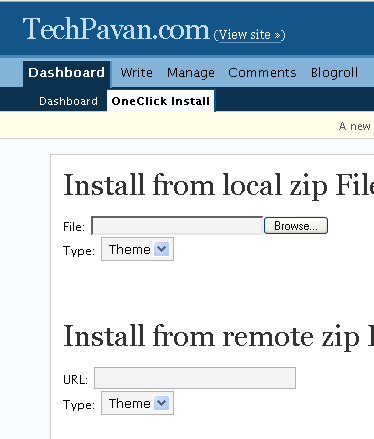
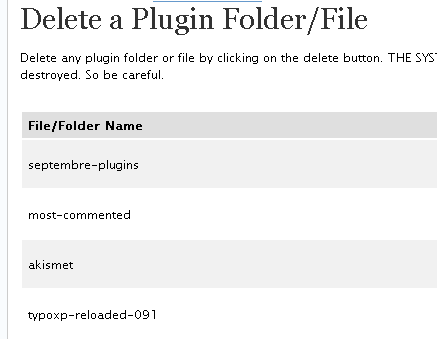



Thank You,
I tried for about 2 hours with the ftp, I got connected but the file would just not upload.
Once I saw the OneClick I didn’t need to read anything beyond that.
OneClick was very simple.
There is one problem though, now I must search through 87 pages of themes to find the best one.
Thanks again.